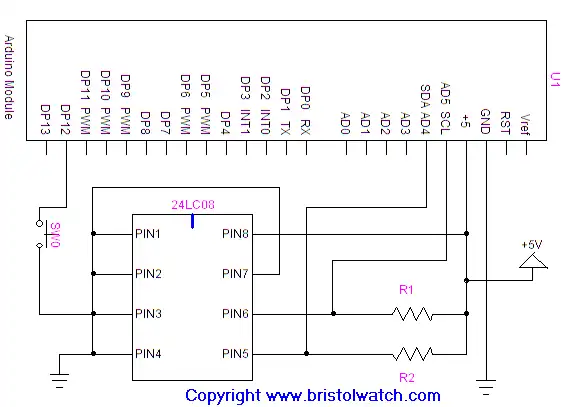
Basic Schematic. R1, R2 are 10,000 ohms.
Arduino Interfacing and Programming 24LC08 Serial EEPROM
by Lewis Loflin
Explanation of program:
On power up or reset the "setup" is executed once, setting up the hardware and writing the text message "Arduino" to the EEPROM. Then the "loop" section will run over and over. Whenever sw0 is pressed the text message "Arduino" is read from the EEPROM and sent via the serial port to a computer running for example Hyper Terminal. This demonstrates the use of the Wire.h library, serial ports, and an external switch tied to an input.
For the basic structure of an Arduino program see page 7 of Arduino Programming Notebook by Brian Evans
For information on setting up switches and pull ups on the Arduino see pages 4-6 on Arduino Projects by Tod Kurt
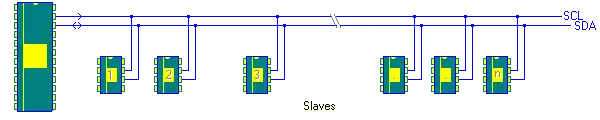
Basic I2C setup.
24LC08 Demo with the ATMEGA128
This is an 8-pin DIP serial EEPROM. It will store 1024 bytes. (0x3FF)
It uses I2C or "two wire" interface.
See 24LC08 Serial EEPROM
Pin designations for the 24LC08:
Pins 1, 2, 3 if tied to VCC (5 volts) address = 0x54. If tied to VSS 0x50. Only two can be used in a single circuit.
Pin 4 VSS or ground.
Pin 5 SDA or serial data. Tied to Arduino analog pin 4.
Pin 6 SCL or serial clock. Tied to Arduino analog pin 5.
Pin 7 WP or write protect. VCC disables write, VSS enables write.
Pin 8 VCC or +5 volts.
Arduino code for this project: arduino_24lc08.txt.
- Quick navigation of this website:
- Basic Electronics Learning and Projects
- Basic Solid State Component Projects
- Arduino Microcontroller Projects
- Raspberry Pi Electronics, Programming
Stepper Motors
- Easy Driver Micro-Stepper Controller to Arduino
- Unipolar Stepper Motor with a Arduino
- Considerations for Using Stepper Motors
- Connecting the Arduino to a L298N H-Bridge
- L298N Motor Controller Theory and Projects
- TA8050 H-Bridge Motor Controller
- Battery Charger related:
- Solar Panel Charge Controller Using Arduino
- Solar Panel Battery Charge Controller Using Arduino
- Solar Panel Battery Charge Controller Switching Circuit
- Arduino AC Power Control Tutorial
- Rotary Encoder Using Arduino Hardware Interrupts
- Arduino Controlling 74C164 Shift Register
- Arduino Interface MC3479 Stepper Motor Controller
Serial LCD Display and assorted Sensors
- Arduino LCD Display using 74164 Shift Register
- Arduino LCD Display with DS18B20
- Arduino LCD Display with DHT11 Sensor
- Arduino with MM5451 LED Display Driver
- Arduino MAX7219 Operates 8X8 LED Matrix
- Arduino RTC Clock MAX7219 LED Display
- BCD Conversion with MAX7219
- Hatching Chicken Eggs with Arduino
- Arduino TMP37 Temperature Sensor
- Arduino TMP37 Temperature Sensor Tutorial
- Testing the Keyes IR Sensor Module with Arduino
- Arduino to MCP23016, LCD Display
- Time-Date with Arduino, LCD Display, DS1307 RTC
- Controlling Driveway Lights with the Arduino
- TSL230R Light to Frequency Converter
- Arduino with MCP23016 I/O Expander
- Arduino DS1307 Real Time Clock
- Arduino with 24LC08 Serial EEPROM
- MC3479 Stepper Motor Controller with Arduino
Web site Copyright Lewis Loflin, All rights reserved.
If using this material on another site, please provide a link back to my site.